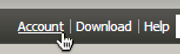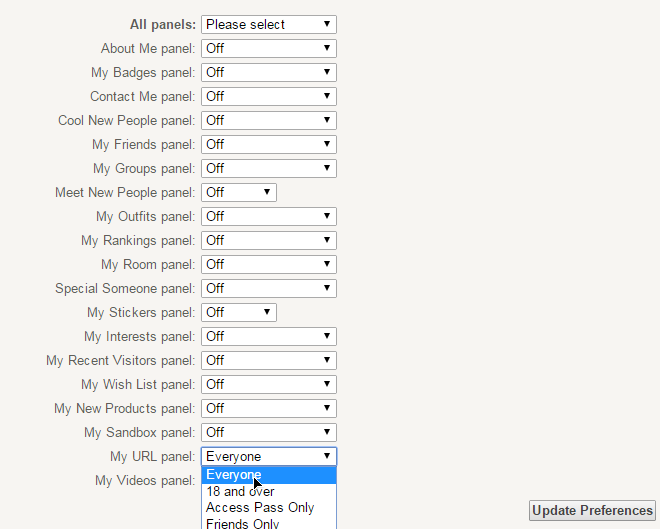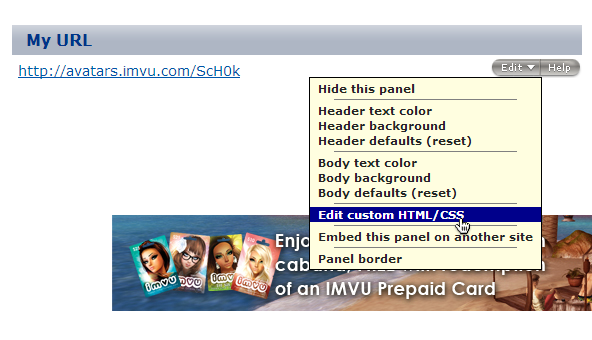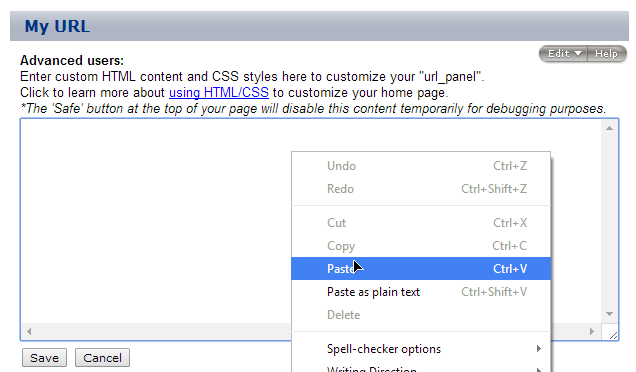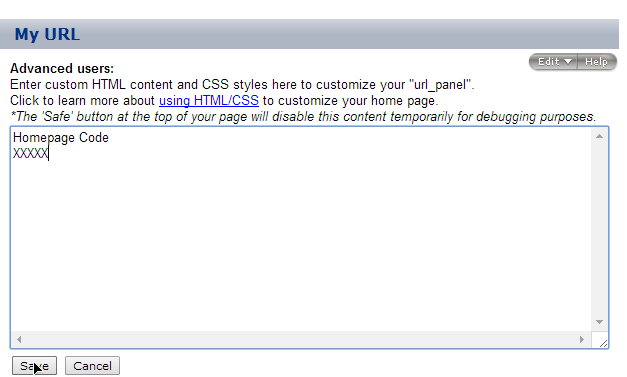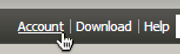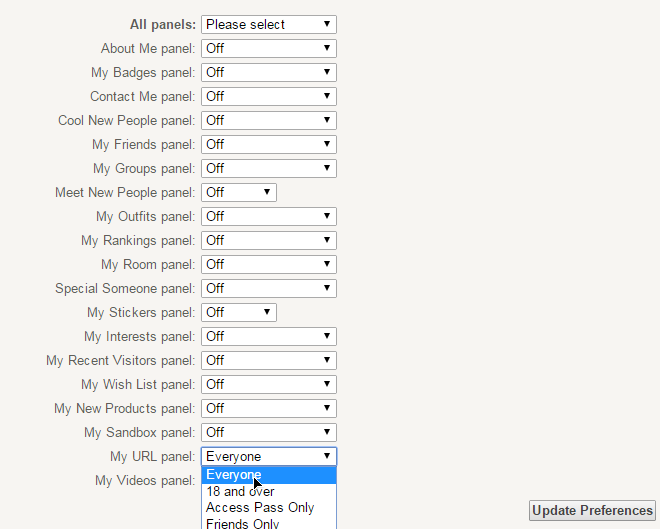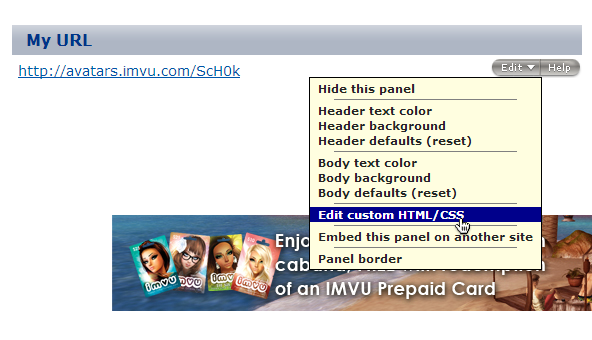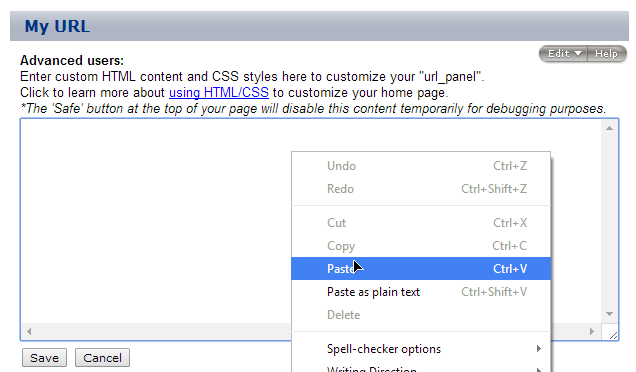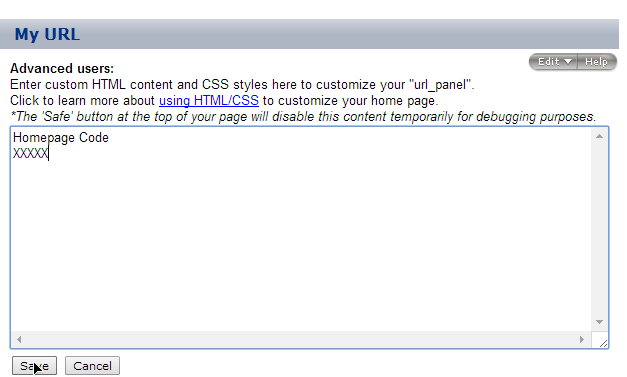1. Go on your IMVU page, and click on 'Account'.
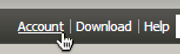
2. Scroll down until you see the 'Panel Visibility Settings'. Make sure all the panels are turned off, and only the URL panel is set to 'Everyone'. Hit 'Save'.
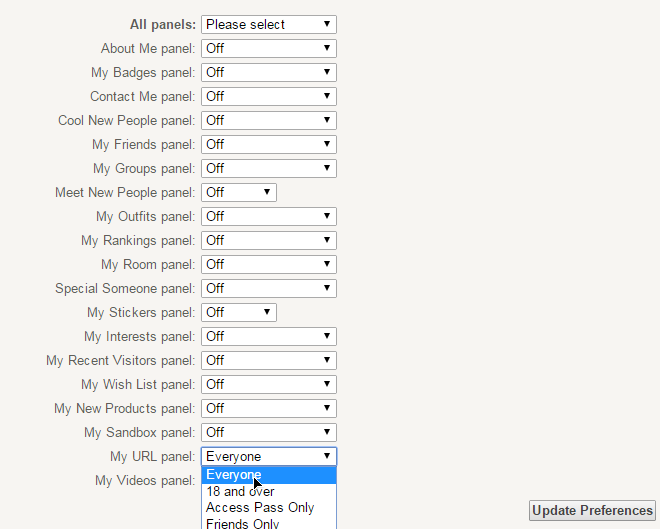
3.In filedrive CLICK the file that is named similar to '-..FinishedOrder-Username'.

3.Look for the homepage code and copy it.

4.Go on your IMVU homepage and click on the Edit' button of your URL panel> then 'Edit HTML/CSS'.
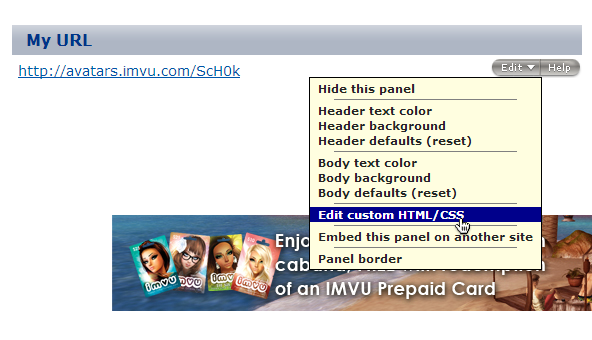
5.Paste the code and click save. Refresh your page!.
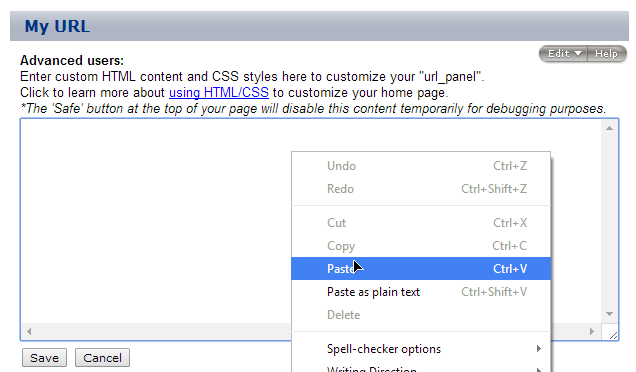
Note
You can resize the text box by clicking the little square button on the bottom right corner, and dragging the text box.

7.Once you have your code in your text box, hit 'Save' and refresh your page!
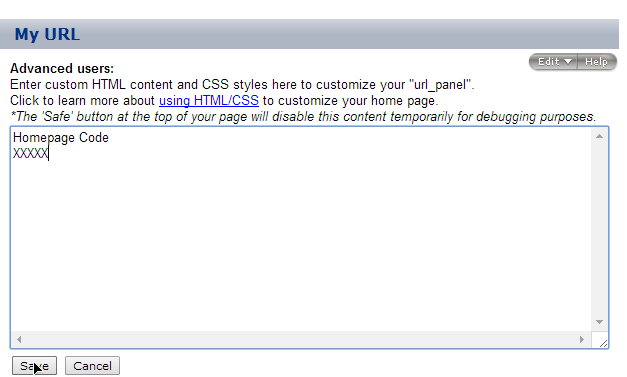
Done!